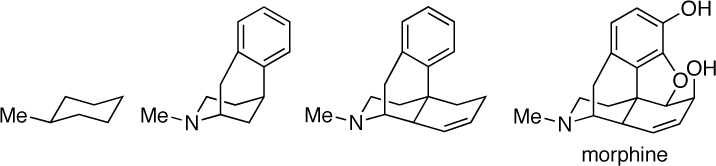
Molecular Modeling with the Maestro User Interface and MacroModel Molecular Mechanics Software
(click here for a PDF version of this page)
To install Maestro/MacroModel, visit the Molecular Modeling Facility webpage http://www.chem.uci.edu/node/8405 and follow the installation instructions.
Note: If you wish to run the Maestro software off campus, you will need to use the UCI VPN. To download the VPN client, go to http://licenses.oit.uci.edu/getvpnclient.cfm . Once you install the VPN client, you may connect to the UCI VPN by selecting "UCIFull" and then Connecting. You will need to use your UCINet ID to login each time you use the VPN client.
Warm-Up Exercise, Building Morphine with Maestro
In this exercise, we are going to build a molecular model of morphine using the Maestro User Interface. In preparation for this exercise download the Maestro Quick Reference Card and watch the Maestro 3D Builder Video (34 Mb). OPTIONAL: Download the manual titled MacroModel Quick Start Guide.
1. Using the Maestro 3D Builder, construct morphine in stages:
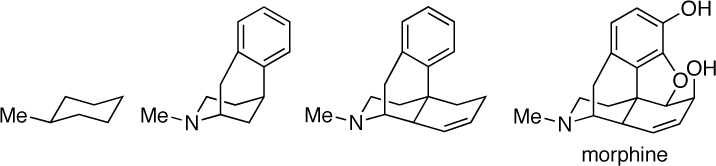
2. Clean up the structure as needed during the building process by typing "u" on the keyboard. You may also use the Clean Up tool on the Build Toolbar or the Minimize command under the View menu. If the ether oxygen atom changes from red to purple in the building process, this means that the atom type has changed from O to O+. To correct the atom type, use the Set Element tool (an A with 4 lines around it) on the Build Toolbar to change the element type back to O. (The Set Element tool has a pulldown menu that is activated by clicking and holding on the icon.)
3. Save the project as Morphine under the Project menu.
Exercise 1. Calculation of Relative Energies of Conformers and Stereoisomers and Equilibrium Ratios of Products using Molecular Mechanics (PDF document)
Exercise 2. Conformational Searching in Molecular Mechanics Calculations (PDF document)
Exercise 3. Prediction of Coupling Constants using MacroModel and the Maestro User Interface (PDF document)